Revamp Foodservice SaaS
Digital Experience
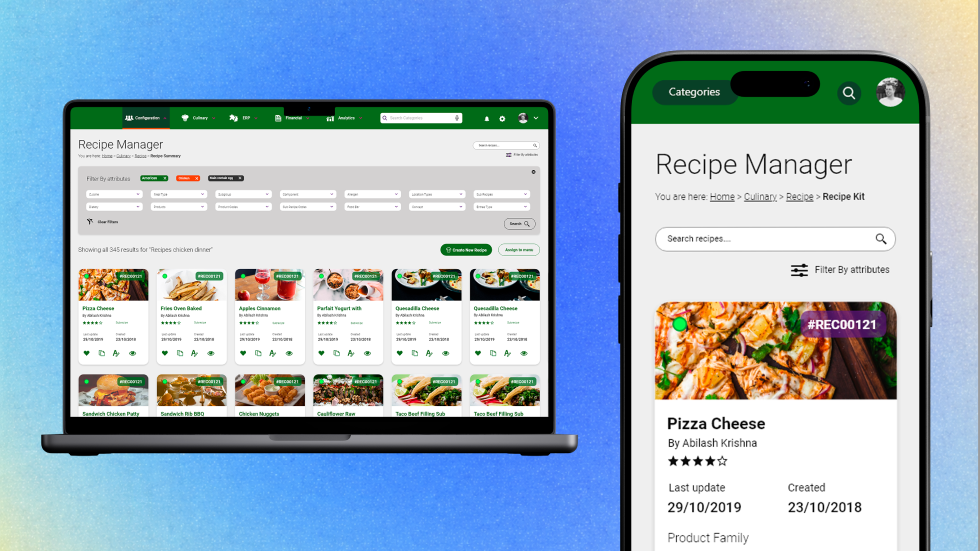
I co-lead a UX UI Design project for a SaaS ERP platform serving 60K+ professionals operating succesfully during 15 years in the United States of America foodservice market.
During 12 intensive weeks the software solution was reimagined to streamline inventory, procurement, and menu planning—unlocking faster workflows across hospitals, universities and schools cafeterias across the USA.

.jpg)


.png)
.png)
.png)
.png)
.png)
.png)


.jpg)

.jpg)



















.png)
